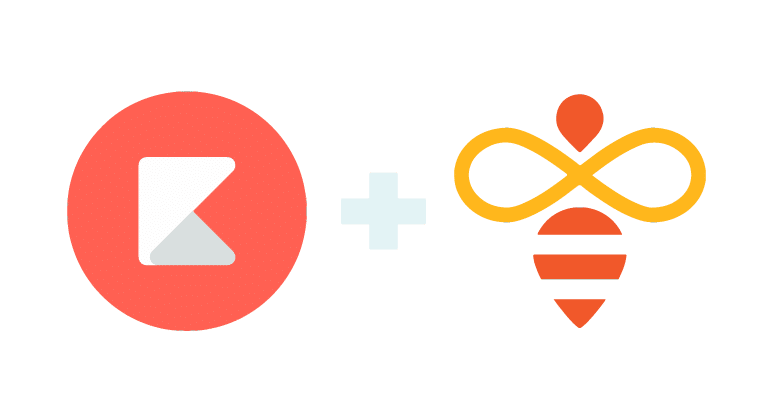
The No-Nonsense Distance Learning Guide
A step-by-step plan with tools and tips for every educator.
Continuing Professional Learning Communities and Instructional Coaching. Ensure quality by continuing PLCs and instructional coaching as your school adjusts to distance learning, and even as it plans the transition back.
FOR ALL EDUCATORS
How to Continue PLCs and Instructional Coaching Throughout Your Distance Learning Program
Great, you are operational! By now, your school’s courses and schedules have been created, and students have begun grappling with work. You are now prepared to… keep building the plane as you fly it.
There is nothing quite as daunting for a veteran teacher as the first few days of digital instruction. Most of us were not trained for this, and none of us were trained to make the transition this fast.
To prepare themselves for this cosmic shift, the most important thing teachers and school leaders can do is accept that this is going to be an experience in trial and error, and happy failure.
Curriculum Coaching and Design
Leaders: make an effort to build a course yourself to model best practices for your teachers.
Teachers: start with curriculum material you already have and build from there It is easier to modify these objectives, activities, and assessments for asynchronous and distance learning than to add new creation to your plate of things to do early.
- At first, develop only what you believe is appropriate for one week’s worth of work. See how students are progressing, and iterate as needed before burdening yourself with more course creation.
- Put the cognitive lift on students early:
- Ask them to review a syllabus and ask questions, or respond to a welcoming video.
- Use a survey to make space for reflecting on the current moment.
- Encourage reading by providing leveled texts; writing by creating digital journals; and STEM work by connecting to synced platforms, etc.
- Get regular feedback from students and parents about what is working and what could be improved.
- When students are active in the classroom, use task analysis to determine which activities are high-engagement and high-impact. Use similar activities as often as possible in future lessons.
- Strike a balance of online and off-screen learning. Oftentimes families are sharing devices, and many districts are recommending only 50% of a traditional school day be dedicated to screen-time learning.

Create Continuity Through Coaching & Support Systems
Your initial schedule should be heavy on all-staff meetings to lay the groundwork for distance learning. Later, your school can slowly transition back to the traditional engines of learning and continuity.
- Instructional Teams should find new, but familiar ways to foster cultures of learning: use digital communication to provide feedback on lessons and units of study; and review student work.
- Support Staff Teams will want to refine the best practices they are learning in their new roles of engaging students in meaningful work.
- Leadership Teams should meet frequently to review progress, and to steer the course in what will be an ever-changing environment.
- Leaders will shift more of their time to coaching at this point.
In the first few weeks, use team meetings to replace some of the time that was dedicated to professional learning. But beyond that, free up as much time as possible for: a) teachers to create and refine curriculum, and b) support staff to continue student outreach, with a sharper focus on academic progress.
Benefits & Considerations for PLCs & Coaching From a Distance
Distance highlights the utility of Coaching and Professional Learning Communities (PLCs). Courses on a digital learning platform like Kiddom benefit the most from feedback, revision, and decision-making informed by data analysis. Like all courses.
Leaders and teachers should start by signing in to courses as students, and as collaborators. Review these courses with a lens of how students will access the content and learn the skills; as well as how the teacher is sequencing their learning activities. Take note of the following:
- Is context for the course given upfront? As a student, would you know where you are headed and why? Do you know how to find out “what to do next”? As a collaborator, can you predict the flow and provide advice on aligned activities and supplementary resources?
- What will teachers need to do to enable asynchronous instruction? What can they anticipate handling via in-app chat versus office hour phone calls? How often is direct instruction necessary? What supports are (or need to be) provided with direct instruction, activities, and assessments for students with disabilities?
- Where would it be appropriate to add synchronous learning opportunities?
- Which activities are students most responsive to? Once you get this feedback, tinker with your plans and replicate activities that elicit the best learning outcomes.
Coaching sessions can carry on as usual. Use the time for feedback, or better yet to collaboratively design instruction.

Asking For the Right Feedback
Within an education platform like Kiddom, teachers and leaders can work on a course simultaneously. As a teacher, ask for feedback on the following:
- How do I know my students are progressing at the pace they should be? What can I do to track this better?
- Where am I missing opportunities to connect to synced resources?
- What can we lift up from my course/curriculum to share with others?
- Which peer should I look to for exemplars of…?
PLCs, on the other hand, will likely look a little different. Before diving into Looking at Student Work (LASW) protocols—which will be possible in time—ample space should be given to reflect on what is working with curriculum design and instruction, and what is not translating smoothly.
Use video conferencing tools to share your screen and to lift up examples of model lessons or units, and ask teachers to discuss why it works for distance learning. Don’t shy away from talking about why it might not work as well in a traditional classroom. Defining these differences will help not hinder all parties’ understanding of the unique nature of distance learning curriculum design.
Traditional PLC Routines Compared to Distance PLC Routines
Traditional PLC Routines
- Task Assessments
- Rubric Alignment and Common Language
- LASW Protocols (focused on a single assignment)
Distance PLC Routines
- Exemplar Review: Teacher shares exemplar assignment, others ask questions, build understanding
- Co-Planning Sessions: All participants collaborate on a single assignment design
- LASW Protocols (focused on one student’s work over a sequence of assignments, perhaps across courses)
Plan for the Transition Back to Traditional Learning
We hope you have found this guide helpful in your efforts to set up distance learning initiatives with Kiddom and Open Up Resources.
From now until August 1, 2020, Open Up Resources is offering free access to high-quality digital curricula and enrichment materials, through the Kiddom Educational Platform. When you begin managing curriculum and instruction through Kiddom, key instructional materials and data will follow you back to your traditional classroom. Schools and districts can pick up right where they left off with fully scoped and sequenced courses for math (Grades 6-8).
If there is other information you need from our team, please reach out to us.
There are ongoing professional learning communities for educators working with the Open Up Resources curriculum. Follow us on Facebook, Twitter, and LinkedIn, where we will continue share additional resources and strategies. We respect the work you are doing, and are here to support you!
Learn More in our Upcoming Distance Learning Webinar Series
April 29 — Using OUR Curriculum in Kiddom for Distance Learning
May 12 — How to Assemble Your Distance Learning Toolkit
May 20 — How to Maintain High-Quality Instruction in a Digital Environment
What Free Resources Come With This Distance Learning Bundle?
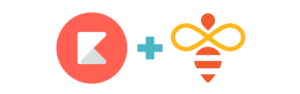
1. Kiddom and Open Up Resources co-authored this No-Nonsense Guide to Distance Learning to help learning communities ensure continuity and quality through engaging remote learning experiences.
2. We are also partnering to host a Distance Learning Webinar Series. Sign up for upcoming webinars here.
This section concludes our guide. Did you find this guide useful? If so, please share it! If you have anything to add or suggested edits, please send an email to info@kiddom.co detailing what we could do better. We want to make this guide as helpful as possible and will always listen to your feedback.
Introducing The No-Nonsense Guide to Distance Learning
This step-by-step guide for educators provides practical advice that can be implemented rapidly during this critical health crisis. Use it to easily navigate to the stage of distance learning your school is currently tackling, and jump right in. Along the way, you’ll discover helpful tips and tools that are specific to your role.
How to Navigate This Guide
This guide is here to offer support through every step and day of this “new normal.” We realize not everyone is starting from step one. Please navigate to the section that best fits your needs using the index at the top of each page.
The first few sections provide a broader set of planning considerations for schools and districts. The latter sections focus more on implementation, including two quick-launch tutorials to set up a course for distance learning using digital curriculum*.
*A quick note on digital curriculum: We believe a rapid move to distance learning shouldn’t put educators into the position of having to forego quality for urgency. We have some ideas on how digital curriculum ensures quality, but more on that later.
Supplemental Resources and Tools
You will find a number of recommended resources and sample schedules in the fourth section. In the spirit of no-nonsense, we’ve provided links to every resource mentioned so you can get started immediately.
We built this guide to be helpful, regardless of the tools your school or district plans to use for distance learning. However, for the sake of example, we will cover implementation using the free tools we offer.
There are two ways to use these tools for your school’s distance learning program, which you can learn about by clicking on the tabs below:
Use OUR 6-8 Math Curriculum in Kiddom
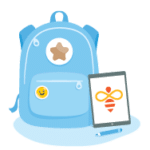
If you are using Open Up Resources’s 6-8 math curriculum digitally in Kiddom, learn how to leverage this rich and engaging highly-rated open math curriculum to plan instruction and assign your lessons digitally in the Launch Courses & Curriculum section of this guide.
In Kiddom, students can complete assignments and communicate with teachers, who can in turn grade, provide feedback, and track skills and assessments.
Build Your Curriculum in Kiddom

If you are not teaching 6-8 math, you can learn how to start a distance learning course from your own curriculum using Kiddom Classroom, which is always free.
Kiddom Classroom’s curriculum builder lets you plan and assign lessons unit by unit. Students can complete assignments and communicate with teachers, who can in turn grade and track skills and assessments.
We will cover how to set up a course from your own curriculum in more detail in the Launch Corses & Curriculum section of this guide.
Role-Based Guidance
While most of this guide applies to all educators, certain sections are more specific to some roles than others. You can identify these areas by the following role icons:
![]()
For example, if you see the next section is for all educator roles — that means everyone within your learning community might find the following information helpful. So keep reading!

Online Resources for Classrooms Impacted by COVID-10.
As you consider online options in response to COVID-19, here’s a helpful list of distance learning resources from our Chief Academic Officer, Abbas Manjee.

Revolutionary Patience: Moving to a Digital Classroom.
In light of COVID-19, teacher and engagement director Geoffrey Schmidt offers some hope and advice for those transitioning to digital classrooms.
