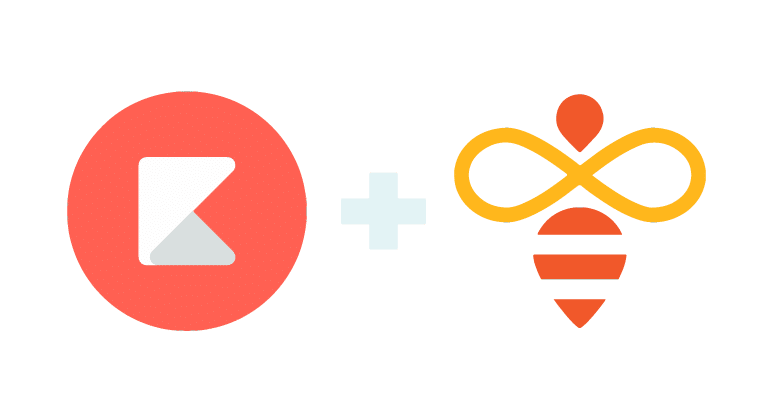
The No-Nonsense Distance Learning Guide
A step-by-step plan with tools and tips for every educator.
Set Distance Learning Goals. Here we cover how to set distance learning goals; craft a vision with your community, work towards alignment, and trust them to lead while you support.
FOR SCHOOL & DISTRICT LEADERS
How to Set Distance Learning Goals
Before launching distance learning, schools and districts must establish normed expectations for all stakeholders.
Some schools might create a transition team, pulling leaders together from varying specialties. It is essential for this team, and thereby, your entire community, to align on what distance learning looks, sounds, and feels like.
Consider the Following Essential Questions
It is important to consider the following angles when you carve out your transition plan. If you can’t answer some of these questions yourself, set them aside for use in a schoolwide feedback survey (see next section).
- How can leaders use coaching and existing professional learning communities to support the development of necessary curriculum, build teacher capacity to deliver instruction remotely, and foster cycles of continuous improvement?
- What do effective schedules and workflows for all stakeholders look like?
- How do we maintain other critical elements of school when transitioning to a distance learning model such as providing meals and counseling or other social-emotional supports?
- What additional support does my community need in order to make this work sustainably?
If you are using the free bundled tools that go along with this guide, consider the following questions:
If Using OUR Curriculum with Kiddom
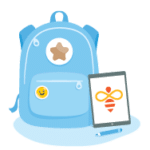
- How might we modify the Open Up Resources curriculum to support a distance learning environment? And what support can we expect from Open Up Resources and Kiddom?
- How do we transition to distance learning if some staff and/or leaders are already familiar with Kiddom?
If Building Curriculum in Kiddom

What collaboration and communication tools pair best with Kiddom?
How do we transition to distance learning if some staff and/or leaders are already familiar with Kiddom?
Build a Distance-Learning Survey to Collect Vision, Needs, & Goals
Transitions can be difficult to adjust to, and creating a survey will support your community by giving them a place to voice their concerns. It also allows them to take ownership in goal-setting, which will increase morale and engagement, while ensuring alignment during a time of uncertainty.
We recommend using Google Forms to create a simple survey. You might want to create a few different versions of the survey depending on role. Some key questions are listed by role in the tabs below:
Teachers
 Vision: How can I best support my students?
Vision: How can I best support my students?
Needs: Understanding Student Internet Access
- Do all students have internet access?
- Is mobile access available?
- Are there available devices for these students to rent from the media center?
- Will some students require paper packets?
Curriculum Roles

Vision: How can I support teachers?
Needs: How will I maintain clarity on how curriculum is used in the digital class?
What mix of digital core curriculum, supplemental resources, teacher-created materials, and if applicable and available, paper workbooks and consumables will be used?
School & District Leaders

Vision: How can I best Support my Teachers and Staff?
Needs: What reporting is still required of my community in the given circumstances?
Once you’ve collected intake for vision, needs, and goals, you’ll have a thorough starting point as you craft your plan for your school’s transition.
How to Set Distance Learning Goals by Role
As you review the survey responses, you will likely discover clear themes you might not have considered, and you’ll gain a sense of where support is needed the most. You may also find some distance learning goals that need adjusting — that’s great; better to discover misalignment early on and resolve quickly. That’s what this stage is all about.
Teachers
 Goal 1: Stay Connected with my students through this time apart, ensuring we all feel a sense of continuity as a learning community.*
Goal 1: Stay Connected with my students through this time apart, ensuring we all feel a sense of continuity as a learning community.*
Goal 2: Build and share a set of learning modules that students can work through at their own pace.*
Goal 3: Continue to provide personalized, relevant instruction to students.
*We will explore exactly how to set yourself up for these goals using Kiddom and Open Up Resources curriculum in stage five, Launch Courses & Curriculum.
Curriculum Roles

Goal 1: Provide teachers with high-quality, flexible materials* that can be updated, shared digitally, and preserved for following years.
Goal 2: Provide school & district leaders with clear measures of curriculum usage and success.
*We will explore exactly how to set yourself up for these goals using Kiddom and Open Up Resources curriculum in stage five, Launch Courses & Curriculum.
School & District Leaders

Goal 1: Stay connected with teachers and provide highly-personalized support.
Goal 2: Demonstrate student growth to parents and other stakeholders.
Rethinking Roles as You Transition to Online Learning
Leaders should use the earliest stage of this transition to reconsider roles and responsibilities for their staff. You will now have several staff members who work from home, but are not expected to design and deliver curriculum. This might be support staff, administrative staff or other staff members who are not teaching.
Consider adjusting the responsibilities of these non-instructional staff to free up your teachers and school leaders, so they can continuously write and edit curricular materials, provide asynchronous instruction, and make themselves available for conferencing.
- Use one of the first few days to have teachers train other staff on the tools in use. When staff is trained on the basics and core functions of these tools (checking student progress, monitoring work time), they can begin holding conference sessions to keep students on task, appropriately challenge them with assignments, and trouble-shoot technology woes. This frees up crucial time for teachers to develop or modify curriculum that levels up the cognitive challenge for students.
- Encourage your staff to take on leadership roles in team meetings. Many schools have continued practices like “kid talk,” where a group focuses on one or two students with specific needs and generates supports for them. Others are continuing to build community by reading pedagogical and/or social emotional learning texts as a team. Staff can be critical leaders in this work.
- Provide non-instructional staff caseloads for outreach. They can be responsible for daily, or every-other-day check-ins with students. Assess needs for support, even provide first-level intervention and support with students on their work
If Using OUR Curriculum with Kiddom
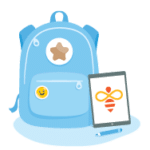
Teachers should familiarize themselves with the first few weeks of pre-built curriculum you’ll be using and consider which lessons might be better for synchronous or asynchronous learning.
If Building Curriculum in Kiddom

Teachers of different subjects should spend the first few days familiarizing themselves with the self-paced supplemental tools available in the Kiddom content library, such as CK-12, Newsela, Khan Academy, etc. Here is a chart of the available tools by subject.
What Free Resources Come With This Distance Learning Bundle?
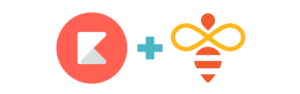
1. Kiddom and Open Up Resources co-authored this No-Nonsense Guide to Distance Learning to help learning communities ensure continuity and quality through engaging remote learning experiences.
2. We are also partnering to host a Distance Learning Webinar Series. Sign up for upcoming webinars here.
Once you’ve aligned your school on a vision and set some goals, it’s time to build a plan. Continue to the next step, Plan a Program with Equity, or jump to another stage below.
Introducing The No-Nonsense Guide to Distance Learning
This step-by-step guide for educators provides practical advice that can be implemented rapidly during this critical health crisis. Use it to easily navigate to the stage of distance learning your school is currently tackling, and jump right in. Along the way, you’ll discover helpful tips and tools that are specific to your role.
How to Navigate This Guide
This guide is here to offer support through every step and day of this “new normal.” We realize not everyone is starting from step one. Please navigate to the section that best fits your needs using the index at the top of each page.
The first few sections provide a broader set of planning considerations for schools and districts. The latter sections focus more on implementation, including two quick-launch tutorials to set up a course for distance learning using digital curriculum*.
*A quick note on digital curriculum: We believe a rapid move to distance learning shouldn’t put educators into the position of having to forego quality for urgency. We have some ideas on how digital curriculum ensures quality, but more on that later.
Supplemental Resources and Tools
You will find a number of recommended resources and sample schedules in the fourth section. In the spirit of no-nonsense, we’ve provided links to every resource mentioned so you can get started immediately.
We built this guide to be helpful, regardless of the tools your school or district plans to use for distance learning. However, for the sake of example, we will cover implementation using the free tools we offer.
There are two ways to use these tools for your school’s distance learning program, which you can learn about by clicking on the tabs below:
Use OUR 6-8 Math Curriculum in Kiddom
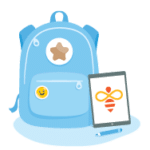
If you are using Open Up Resources’s 6-8 math curriculum digitally in Kiddom, learn how to leverage this rich and engaging highly-rated open math curriculum to plan instruction and assign your lessons digitally in the Launch Courses & Curriculum section of this guide.
In Kiddom, students can complete assignments and communicate with teachers, who can in turn grade, provide feedback, and track skills and assessments.
Build Your Curriculum in Kiddom

If you are not teaching 6-8 math, you can learn how to start a distance learning course from your own curriculum using Kiddom Classroom, which is always free.
Kiddom Classroom’s curriculum builder lets you plan and assign lessons unit by unit. Students can complete assignments and communicate with teachers, who can in turn grade and track skills and assessments.
We will cover how to set up a course from your own curriculum in more detail in the Launch Courses & Curriculum section of this guide.
Role-Based Guidance
While most of this guide applies to all educators, certain sections are more specific to some roles than others. You can identify these areas by the following role icons:
![]()
For example, if you see the next section is for all educator roles — that means everyone within your learning community might find the following information helpful. So keep reading!

Online Resources for Classrooms Impacted by COVID-10.
As you consider online options in response to COVID-19, here’s a helpful list of distance learning resources from our Chief Academic Officer, Abbas Manjee.

Revolutionary Patience: Moving to a Digital Classroom.
In light of COVID-19, teacher and engagement director Geoffrey Schmidt offers some hope and advice for those transitioning to digital classrooms.
