
As a former New York City high school teacher, I know that parent-teacher conferences seldom provide parents with enough time to process what their children learned, what they’re interested in, and what needs improvement. These conferences are rarely original and are often a missed opportunity to truly connect with parents about something beyond the report card.
In contrast, my own parent-teacher conferences were student-centered — creating space for meaningful discussion about things other than grades. But if I’m being transparent, I have to confess I didn’t intentionally structure them that way. I credit technology — and superheroes.
3 Tips for Making Parent Conferences More Student-Centered
1. Deliver engaging, culturally-responsive curriculum:
Budgeting for superheroes was always a hit in my algebra class. I provided students with a superhero’s historical financials and challenged them to figure out a way to redirect more cash towards their characters’ “superhero needs.” That could mean more Iron Man suits for Tony Stark or a better sewing machine for Peter Parker. My students dominated the family conferences after the superhero unit, presenting their work to parents, aunts, uncles, older siblings, other teachers — literally anyone who would listen. “Mom, this is the project I want to show you,” said one student. “Look how I saved Iron Man thousands of dollars by just paying off his credit cards. Now he doesn’t pay interest, which means he’s not wasting money!”
In these conferences, we spoke little about grades and missing work because I had provided that information to my students in real-time throughout the semester, which meant conferences became a space to talk about what was being learned rather than what was missing.
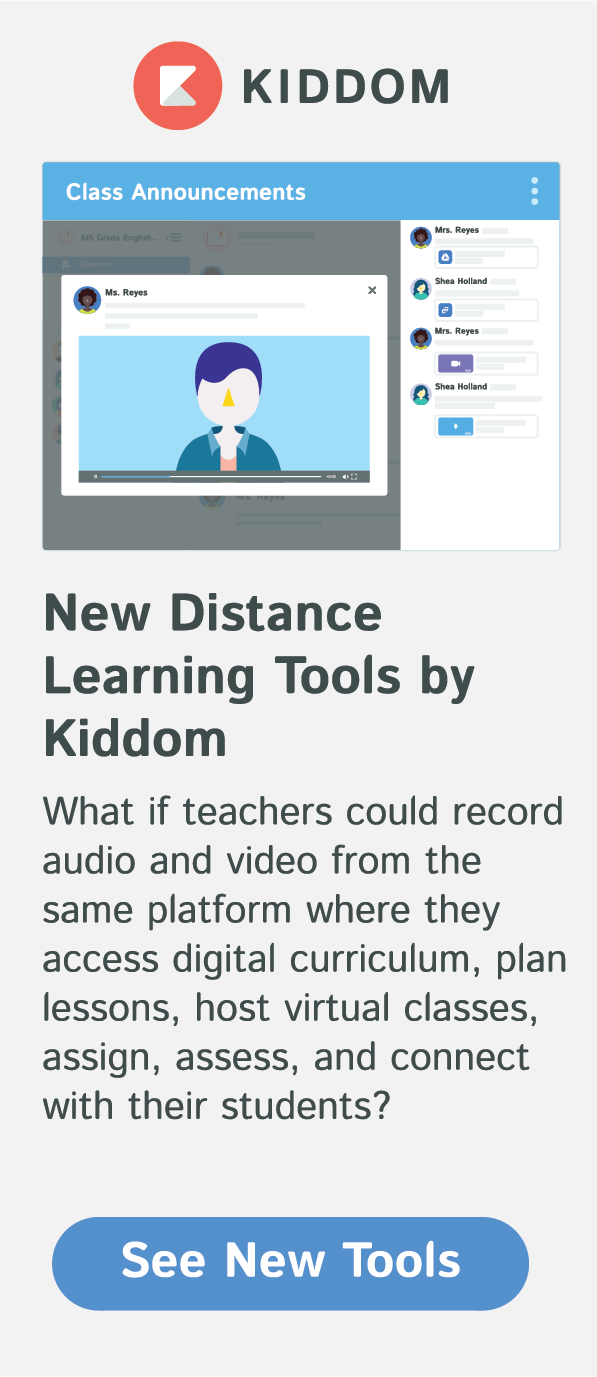
2. Be transparent about a student’s progress—before parents show up:
Despite emerging digital communication tools that seek to bring parents and teachers closer, the structure of parent-teacher conferences largely remains the same: “Here’s how Susie did. Here’s our wall of work. That’s her worksheet with a sticker on it. Oh, and she really needs to stop throwing erasers at Laila.”
Often, “what needs improvement” dominates the conversation. And if parents must endure this in multiple classrooms with multiple teachers, it does not provide the incentive to come back next time.
I definitely did not have something like the superhero project culminate before every parent-teacher conference — that would have felt forced. If my students didn’t have a project to talk about, they reflected on their favorite topics in class or their increased sense of confidence grappling with mathematics.
Grades were never the centerpiece of the conversation because I invested a lot of time and effort ensuring my students and their families could access their class progress and grades before conferences — in fact, anytime they wanted during the semester. Providing students with access to grades in real-time — and providing them with a means to improve their work — redefined the parent-teacher conference experience. Conferences became a wonderful opportunity for parents to see and hear their children in action.

On Kiddom, students can access to their achievement data at any time to track growth and progress.
I set a minimum expectation for myself to update my gradebook on a daily basis. In my first year teaching math, I built and maintained a complex gradebook using Google Sheets. I inserted the sheet onto my class homepage and made it publicly accessible for students to track themselves. (Of course, I replaced names with ID numbers). It looked more like a financial model than a gradebook — and it was ugly . But its existence made students rush to the computer to monitor their progress. Sometimes students would leave comments in spreadsheet cells with their grades and tag me in it, “Thought I turned this in, can you print me another?”
Grades not only became accessible, but my students no longer had to wait until progress reports to ask for additional work to get them on their way; instead, this became an ongoing practice. I had effectively created the conditions necessary for my students to self-advocate, which, as I would later learn, meant parent-teacher conferences would be less of a performance review.
3. Connect curriculum & data in a way that benefits teachers, learners, and guardians:
Education technology has typically ignored the student experience. That’s unfortunate, because students today move fast and are incredibly tech-savvy. And from what we’ve gathered, teachers are constantly looking to empower students to take control of their learning.
As report card season for the school year gets underway, I encourage educators to do their due diligence. Do the research on tools that can minimize the information asymmetry between teachers and learners. I’m not keen on public data walls to achieve this, because I’ve witnessed students get demoralized after tracking their performance against peers in public spaces. And I wouldn’t build a gradebook from scratch again either. That’s too time-consuming to maintain and, at this point, there are plenty of free gradebooks out there that offer a simple student-facing portal to get you on your way.
On Kiddom, students actively communicate with teachers to get the feedback they need.
At Kiddom, we deliver a product that can give students ownership of their own learning. The student experience on Kiddom allows students to access and submit work, track their own progress, and solicit feedback from teachers—all from one place.
My experience in classrooms has taught me that it’s possible for technology to transform parent-teacher conferences. But technology isn’t going to redefine parent-teacher conferences for you; it’s only an enabler. So before you set out to restructure your parent-teacher conference, be sure to set up the practices you’ll need for success: Empower students with their own achievement data, but be sure to keep them updated. Then, design a way for your students to access remediation and/or enrichment resources on their own.
If you can do that, the possibilities for student ownership are endless.
Your content goes here. Edit or remove this text inline or in the module Content settings. You can also style every aspect of this content in the module Design settings and even apply custom CSS to this text in the module Advanced settings.
Kiddom seamlessly connects the most critical aspects of teaching and learning on one platform.
For the first time, educators can share and manage digital curriculum, differentiate instruction, and assess student work in one place. Learners can take assessments online, see student performance data with the click of a button, and teachers have the insight and tools they need to create individual learning paths.
Ready to bring digital curriculum to your school or district?
Connect with us in a 15-minute meeting to learn more about available pre-packaged curriculum, and how the Kiddom education platform can support your learning community.
 Abbas Manjee
Abbas Manjee
