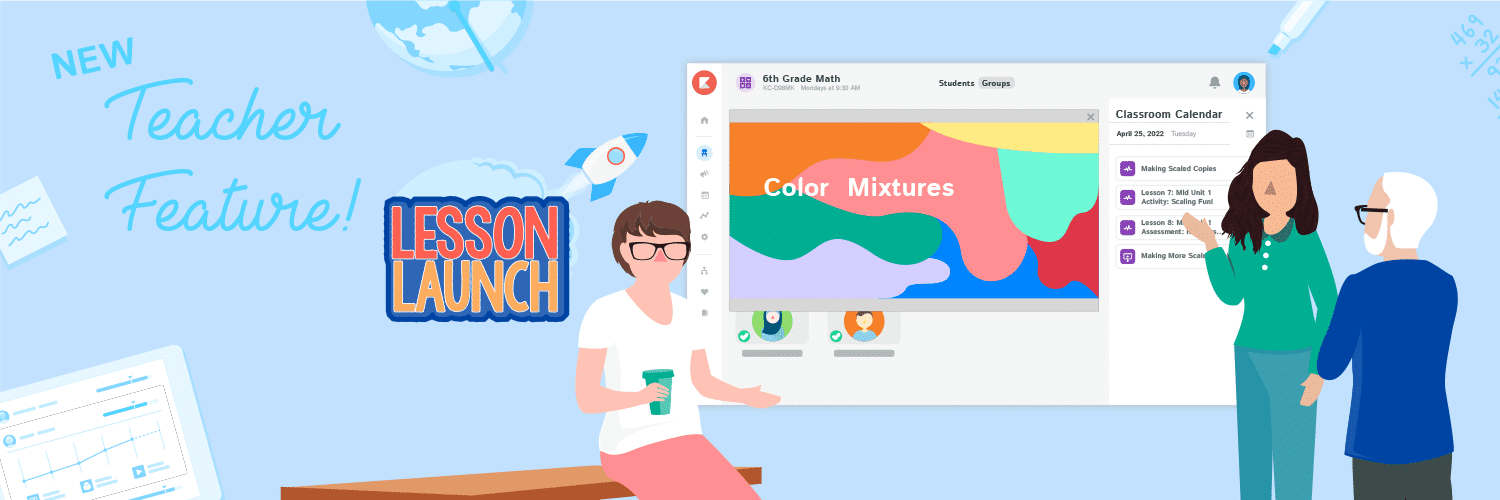
Amanda Bolsinger Jones
The most important thing in education is the student and teacher interaction. That is also the area that has been least supported by technology. Kiddom, as you have known and used it, has been on the periphery of the time students and teachers spend together—it’s most often used for warm-ups and exit tickets. Teachers can review and edit curriculum, schedule homework and assessments for students to complete after class; they can also grade assignments, and review reports before making decisions about what to do with class time. But now, we are excited to release our newest feature set to maximize student-teacher interaction during class.
Lesson Launch now allows teachers to present lessons to students directly from their Kiddom dashboard, to launch assignments and activities for students to complete during class time, to monitor student progress, and to check for understanding all in real-time. Lesson Launch turns Kiddom into a complete command center for teachers.
While Lesson Launch will be widely available for Back-to-School 2022, some of our teachers are already getting started! Amanda from our product marketing team had a conversation with Sebastian Feldman, our Director of Product who was instrumental in bringing Lesson Launch to life and Wanda Reinke, a teacher at Sumner-Fredericksburg in Iowa who has been piloting Lesson Launch with her students. Wanda was one of our first pilot users, met with us during feedback sessions and has been instrumental in continuing to design this exciting new feature set.
Why did you decide to build Lesson Launch? What was the idea behind it?
Sebas: At Kiddom, we are in constant communication with teachers and administrators to learn more about how they are using technology in their classrooms, what they love, and what they wish they could do that they can’t. One thing that we kept hearing was that teachers wished they could use Kiddom during synchronous instruction when they are working directly with students, whether that is in small groups or during whole group instruction. So we took that feedback and started brainstorming. We asked a lot of questions, we observed teachers and students using Kiddom and then we got to work.
What does Lesson Launch do?
Sebas: Lesson Launch brings technology to the most important part of education, the teacher – student interaction. Before Lesson Launch, Kiddom was the bookends of a class or lesson with planning, asynchronous student work and assessments all happening in the platform. But the middle, when teachers deliver lessons and students complete classwork – that was happening offline. Now, Lesson Launch lets teachers schedule presentations for a specific day, present directly from Kiddom so you don’t have to open another window or another program, and then launch activities directly to students to complete during class time. And then you can monitor student progress in real time!
Wanda: With Lesson Launch, you are going through your lesson and if you want to see your students and what they are working on, you just click on the assignment and the kids have access to it and they can start working on it, like you would hand out a worksheet,.
How does Lesson Launch make synchronous class time easier?
Wanda: Slide presentations have made pacing so much easier. I can now set stuff aside that I want to teach and it’s been working out really well because it’s not a bunch of clicking back and forth. And now I can post a student activity and push it to them and they aren’t flipping through ten different screens or asking what day of the week it is. I just tell them to go to their Kiddom classroom and the activity will be there when I push the button to launch it.
Sebas: Teachers spend so much time preparing lessons. They find the perfect video, and then an online article, they build or edit a slide deck for presentations. Then they have different activities for students to do throughout the lesson so they can check for understanding and make adjustments as they work through the lesson. And often it was a huge hassle for teachers. They have to manage multiple technology platforms and programs as well as handle classroom management and student engagement. It was needlessly complicated. Now, teachers can do everything from planning to presenting to real-time monitoring in one place. And they don’t have to wait to collect and grade an assignment to see how students are doing. They get real-time feedback so they can make immediate decisions about pacing.
How does Lesson Launch work for students?
Sebas: Lesson Launch makes it easier than ever for students to do the assignments and activities that their teachers assign. They just sign in to Kiddom and go to their classroom. When the teacher launches an activity to them they get a pop up notification and click begin. Once completed they click submit on the activity and they are done.
Wanda: The students are much more active and much more willing to work on it. They understand there is a time limit. I, as a teacher, can control if we need to move on, I can close it (the activity) and move on to the next part of the lesson. Some of these kids would stay locked on something two activities ago and not move forward. I can actually see who is working and who is not working. It has made a huge difference.
How does the real-time engagement work?
Sebas: Once a teacher launches an activity to a student they can see who has begun to work, how much progress they have made towards completion and once they have submitted the assignment. And then the teacher can use their mouse to hover over a student to see their work. You can see how much progress your whole class has made to make pacing decisions and then you can quickly take a look at a few students’ answers to gauge if they are understanding the concept or if you might want to try a different strategy to explain something.
Wanda: I love it because we can let the whole group of students work at their own pace but I can easily hover over and see “okay, who’s got this and who doesn’t”. It’s not just one question that everyone has to answer the same question at the same time, but I still get to see their work as they go.
How does Lesson Launch build a better classroom environment?
Sebas: Wanda was talking about how much time it can take to have students switch between programs, and then go to a specific class day and then find an assignment. And then students would ask what day it was, or to repeat all of the instructions again and it brought back the very specific feeling of feeling like you were herding cats to get all the kids doing the same thing at the same time. It can be so exhausting and frustrating. Lesson Launch totally relieves that pain point and saves so much time.
Wanda: Yes! It’s been working really well because it’s not them clicking back and forth. Before I was trying to post extra material and activities for the students in their calendar, and then they couldn’t find it or remember what day of the week it was. Now I just tell them to go to the classroom and wait. They can’t miss it. It’s been so great to see how easy this is.
Are you ready to learn more about Lesson Launch and how it could work in your classroom?
Lesson Launch bridges the gap between teacher and student with the ability to deliver a real-time assessment of skills and understanding. Reach out to your Customer Success Manager to learn more!
Kiddom seamlessly connects the most critical aspects of teaching and learning on one platform.
For the first time, educators can share and manage digital curriculum, differentiate instruction, and assess student work in one place. Learners can take assessments online, see student performance data with the click of a button, and teachers have the insight and tools they need to create individual learning paths.
Ready to bring digital curriculum to your school or district?
Connect with us in a 15-minute meeting to learn more about available pre-packaged curriculum, and how the Kiddom education platform can support your learning community.
