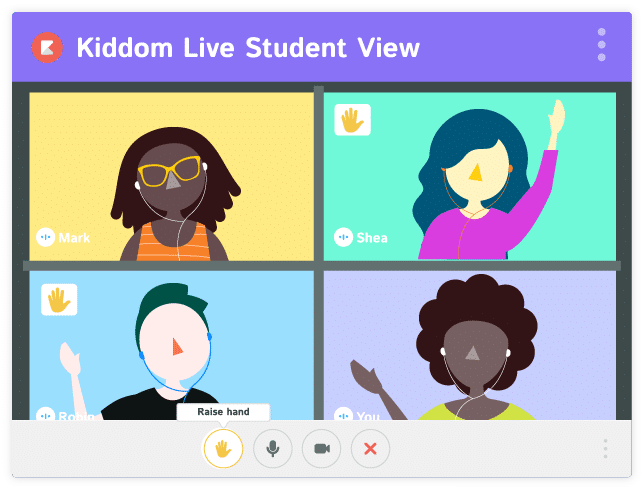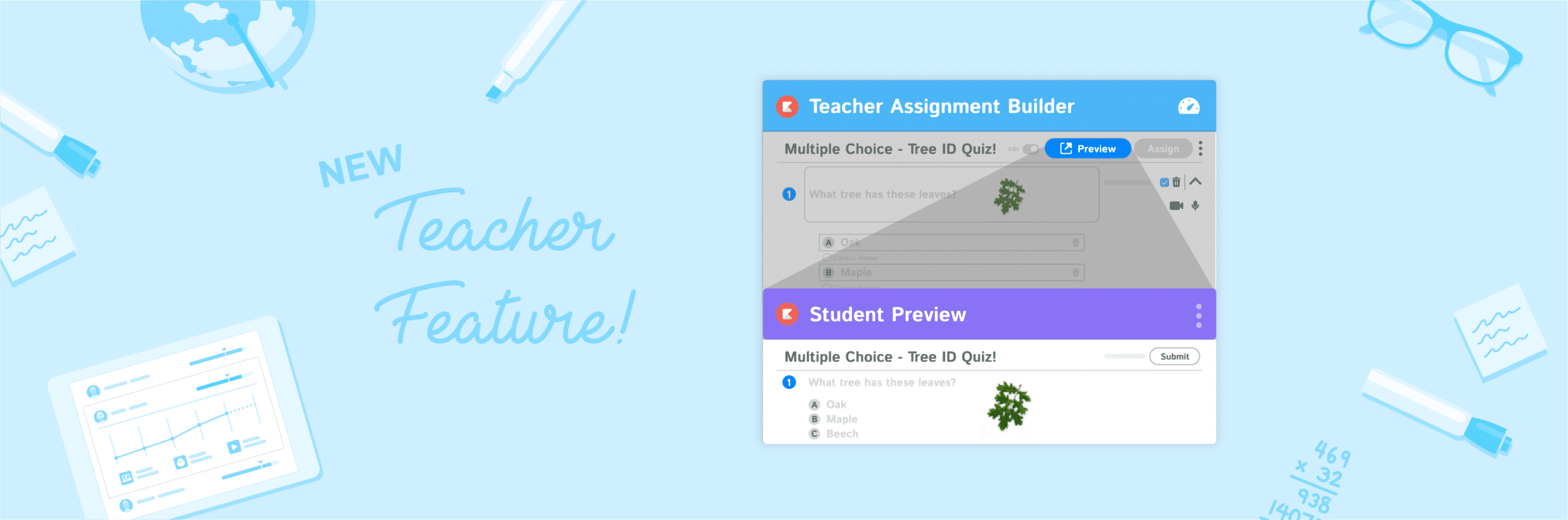
The best way to show our appreciation for teachers is to launch new features that have come directly from educator feedback!
Kiddom has declared May “Teacher Appreciation Month” (because one week just wasn’t enough!) and while we have a full agenda of teacher spotlights and giveaways planned, the best way to show our appreciation for teachers is to launch new features that have come directly from educator feedback!
The Kiddom team gathers feedback in a number of ways – though our CSM team, by monitoring our support tickets, by asking our Brain Trust, and feedback sessions, to name a few. When we looked at data from this past spring, there were a couple of features we knew would bring a smile to teachers’ faces. So we’re delivering them now, as a Teacher Appreciation gift!
Here’s the full list of new features:
- Student Preview
- New Assignment Features
- Kiddom Live Moderation Tools
Read on to learn about each feature in greater detail!
Student Preview
One question that teachers often ask when building out their lessons is, “But what will this look like for my students?” Curriculum and lesson design is such meaningful work, where educators plan for students to make meaningful connections with concepts by taking them on a deliberate journey of content, instruction, and assessment. The ability to see what this journey will look like while building out lessons helps educators understand that student journey and identify gaps and pain points.
Now, educators can see lessons from the student perspective using the new student preview button. With one click, the student experience opens in a new tab, making it easy to see what students will see while the lessons are being built.
In addition, this helps teachers answer students’ troubleshooting questions – they’ve seen the student experience to better answer questions on where to find what.

New Assignment Options
Kiddom’s Content Library allows teachers to easily find a variety of vetted, standards-aligned materials and save them to their My Content. Now, teachers can assign these materials directly from both My Content and the Content Library with the click of a button!

From any resource in Kiddom, click Assign, select the class, classes, group, or groups to assign it to, and then it’s immediately ready for students. This new quick assign button saves time when assigning supplemental content and makes it easier to connect students with standards-aligned resources and assignments. This also makes the My Content section even more valuable! Save favorite resources to use for later then assign with one click.
Kiddom Live Moderation Tools
Kiddom Live provides the ability to run synchronous virtual classes – and now those classes are easier than ever to moderate. Kiddom Live has added a number of tools for live class moderation: central access to camera and microphone settings, student ability to raise hands and teacher ability to lower them, mute options, and multiple screen layouts. Additionally, Kiddom Live sessions can now be recorded, making it easy to share class recordings for students to review. To learn more about adding Kiddom Live to your classroom, chat with your Customer Success Manager.
These features are now available in Kiddom to try out and use! If you have feedback on your experience with Kiddom or would like to inform the next round of Kiddom features, join our Brain Trust!
Thank you for all that you do – and enjoy these feedback-driven features as a small token of our gratitude for Teacher Appreciation Month.
Kiddom seamlessly connects the most critical aspects of teaching and learning on one platform.
For the first time, educators can share and manage digital curriculum, differentiate instruction, and assess student work in one platform with integrated tools for communication.
Thinking about bringing Kiddom to your school or district?
Connect with us in a 15-minute meeting to learn more about available pre-packaged curriculum, and how the Kiddom education platform can support your learning community.