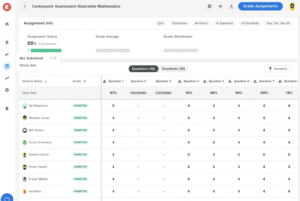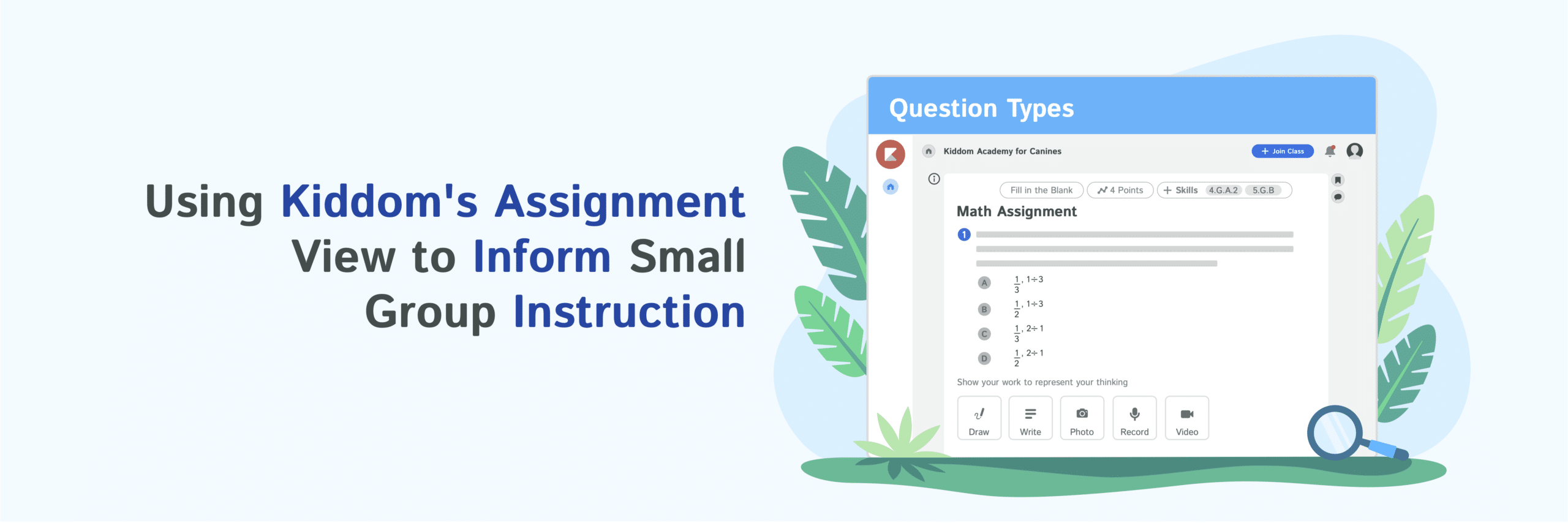
Zack Cronin
Kiddom’s new Assignment View features provide an entirely new level of functionality for your classroom.
In the Assignment view, you can analyze class performance on any gradable task, including activities, warm-ups, cool-downs, homework, quizzes, tests, and benchmark assessments.
It also allows for grading, either in a question-by-question flow, or a student-by-student format.
Kiddom’s Snapshot Report
One of the most powerful tools though is the Snapshot Report, which shows a classroom-level summary, as well as individual question and standard-focused reports. Once grading is complete, you can see the grade average of the entire class, grading distribution and submission rates, as well as individual performance in a sortable table.
Small Group Instruction in Kiddom
Not only do these features allow teachers to work through grading and assignments more efficiently, but they provide insights into engagement, completion, and understanding – giving you the ability to better facilitate small group instruction.
Creating small groups with similar learning goals can be tedious and inaccurate. This is often based on gut feeling or historical performance that may not be reflective of current understanding.
The creation of student groups that are truly learning peers involves a significant investment of time. Teachers must examine assignment-by-assignment performance and look at data. Often, this is entirely out of the question, there’s just not enough time in the day.
But, now with Assignment View in Kiddom, it takes seconds to create a group of peers that contribute to more effective learning.
When a small group activity is planned, you can begin your class with a warm-up or a short quiz to pinpoint the student’s grasp of the topic.
Using Assignment View, you can watch as students work through the assessment and complete it, then quickly grade using either the auto-grading or question-by-question flow.
Once grading is done, use the Snapshot Report and the data to sort students by how they performed on the assessment. This makes it simple to group students by their level of understanding on your assignments, so you can easily create small groups of similar standing.
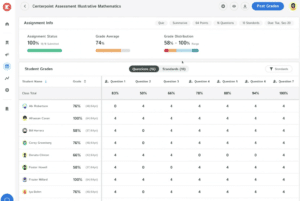
You can even use Assignment View to monitor the progress of activities and assignments given to the small groups, and how well the students are understanding the information provided.
All in all, Kiddom’s Assignment View empowers teachers to create an entirely new small group experience that accelerates learning and results in a more efficient classroom.
Kiddom seamlessly connects the most critical aspects of teaching and learning on one platform.
For the first time, educators can share and manage digital curriculum, differentiate instruction, and assess student work in one place. Learners can take assessments online, see student performance data with the click of a button, and teachers have the insight and tools they need to create individual learning paths.
Ready to bring digital curriculum to your school or district?
Connect with us in a 15-minute meeting to learn more about available pre-packaged curriculum and assessments, and how the Kiddom education platform can support your learning community.