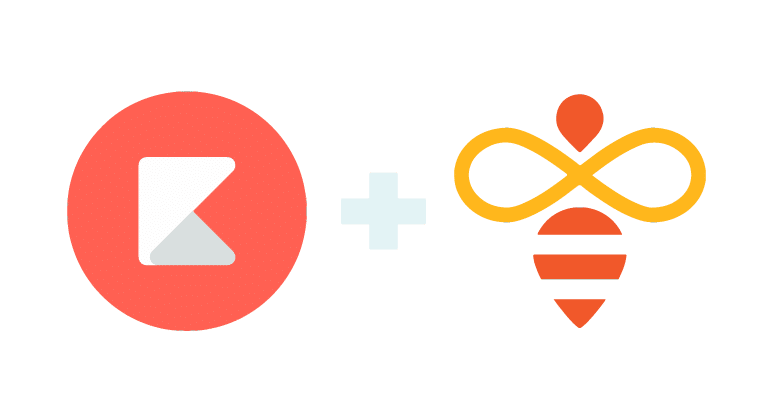
The No-Nonsense Distance Learning Guide
A step-by-step plan with tools and tips for every educator.
Define Distance Learning. In this section, you will learn the definition of distance learning and its two parts, asynchronous and synchronous. Below that, you will find an introduction to this guide and how to get the most out of it using our supplemental promotion.
FOR ALL EDUCATORS
Define Distance Learning
The global outbreak of COVID-19 has caused many school districts to close their doors and rapidly set up distance learning programs, whether they’re ready or not.
Given this sense of urgency, it’s imperative we define distance learning to ensure you get the most out of this guide and its recommendations.
After speaking with many teachers and administrators on the subject, the Open Up Resources and Kiddom teams define distance learning as follows:
- Teachers and students are physically separated, sometimes by many miles. In our current climate, this is a result of social distancing guidance set forth by the CDC.
- Instruction is delivered via a mix of digital core curriculum, supplemental resources, teacher-created materials, and, if applicable and available, paper workbooks and consumables.
- Communication is dynamic whereby students can communicate with teachers to receive support and feedback both synchronously and asynchronously.
- A rapid move to distance learning shouldn’t put educators into the position of having to forego quality for urgency. We have some ideas on how to ensure continuity and quality through digital curriculum, which you will find throughout this guide.
Synchronous and Asynchronous Learning
Distance learning can be divided into two types of learning. Synchronous learning means a teacher and their students interact in “real time.” For example, with video conferencing, students may join a call and communicate with their teacher live. With in-app messaging, students can chat with their teacher within an activity or assignment.
On the other hand, asynchronous delivery does not take place simultaneously, nor do students need to progress at a universal pace or be present at a computer at a given time.

Synchronous Learning Examples
Synchronous activities should include ample opportunities to maintain the connectivity that students and teachers will crave during this time. These might include:
- Offering lessons at a set time when the learning community can come together
- Established time for group review
- Opportunities for students to present their learning back to the class and teacher for review and feedback
Many elementary schools are continuing to offer circle reading time using video conferencing platforms. High schools are using these tools to allow students to continue presenting projects and offer peer-to-peer feedback.
Asynchronous Learning Examples
Asynchronous activities make room for flexibility in instruction, both in scheduling and in a student’s path to mastery. Methods may include:
- Creating an instructional video, and sharing it with students to review at their convenience or during an agreed-upon “lesson hour”
- Project-based assessments that do not hinge on availability
- Highly personalized feedback: delivered individually, and through digital communication
The ideal model is to offer a combination of asynchronous courses with opportunities for synchronous connection.
This combination better takes into account the realities of time constraints, competing needs for technology in a single household, and other diverse needs of students and teachers in this time of crisis.
More importantly, this can strengthen your courses by providing student agency not only in content, but in pacing, and with extensive opportunities for personalized feedback and revision.
What Free Resources Come With This Distance Learning Bundle?
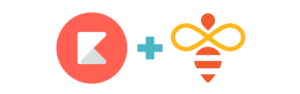
1. Kiddom and Open Up Resources co-authored this No-Nonsense Guide to Distance Learning to help learning communities ensure continuity and quality through engaging remote learning experiences.
2. We are also partnering to host a Distance Learning Webinar Series. Sign up for upcoming webinars here.
Think you’ve reached a solid understanding of the definition of distance learning in its asynchronous and synchronous forms? Great. From here, you can read on to learn how to use this guide, continue on to the next step — Align on Vision & Set Goals, or jump to another section using the navigation below.
Introducing The No-Nonsense Guide to Distance Learning
This step-by-step guide for educators provides practical advice that can be implemented rapidly during this critical health crisis. Use it to easily navigate to the stage of distance learning your school is currently tackling, and jump right in. Along the way, you’ll discover helpful tips and tools that are specific to your role.
How to Navigate This Guide
This guide is here to offer support through every step and day of this “new normal.” We realize not everyone is starting from step one. Please navigate to the section that best fits your needs using the index at the top of each page.
The first few sections provide a broader set of planning considerations for schools and districts. The latter sections focus more on implementation, including two quick-launch tutorials to set up a course for distance learning using digital curriculum*.
*A quick note on digital curriculum: We believe a rapid move to distance learning shouldn’t put educators into the position of having to forego quality for urgency. We have some ideas on how digital curriculum ensures quality, but more on that later.
Supplemental Resources and Tools
You will find a number of recommended resources and sample schedules in the fourth section. In the spirit of no-nonsense, we’ve provided links to every resource mentioned so you can get started immediately.
We built this guide to be helpful, regardless of the tools your school or district plans to use for distance learning. However, for the sake of example, we will cover implementation using the free tools we offer.
There are two ways to use these tools for your school’s distance learning program, which you can learn about by clicking on the tabs below:
Use OUR 6-8 Math Curriculum in Kiddom
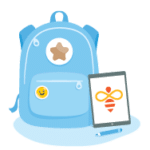
If you are using Open Up Resources’s 6-8 math curriculum digitally in Kiddom, learn how to leverage this rich and engaging highly-rated open math curriculum to plan instruction and assign your lessons digitally in the Launch Courses & Curriculum section of this guide.
In Kiddom, students can complete assignments and communicate with teachers, who can in turn grade, provide feedback, and track skills and assessments.
Build Your Curriculum in Kiddom

If you are not teaching 6-8 math, you can learn how to start a distance learning course from your own curriculum using Kiddom Classroom, which is always free.
Kiddom Classroom’s curriculum builder lets you plan and assign lessons unit by unit. Students can complete assignments and communicate with teachers, who can in turn grade and track skills and assessments.
We will cover how to set up a course from your own curriculum in more detail in the Launch Corses & Curriculum section of this guide.
Role-Based Guidance
While most of this guide applies to all educators, certain sections are more specific to some roles than others. You can identify these areas by the following role icons:
![]()
For example, if you see the next section is for all educator roles — that means everyone within your learning community might find the following information helpful. So keep reading!

Online Resources for Classrooms Impacted by COVID-10.
As you consider online options in response to COVID-19, here’s a helpful list of distance learning resources from our Chief Academic Officer, Abbas Manjee.

Revolutionary Patience: Moving to a Digital Classroom.
In light of COVID-19, teacher and engagement director Geoffrey Schmidt offers some hope and advice for those transitioning to digital classrooms.
