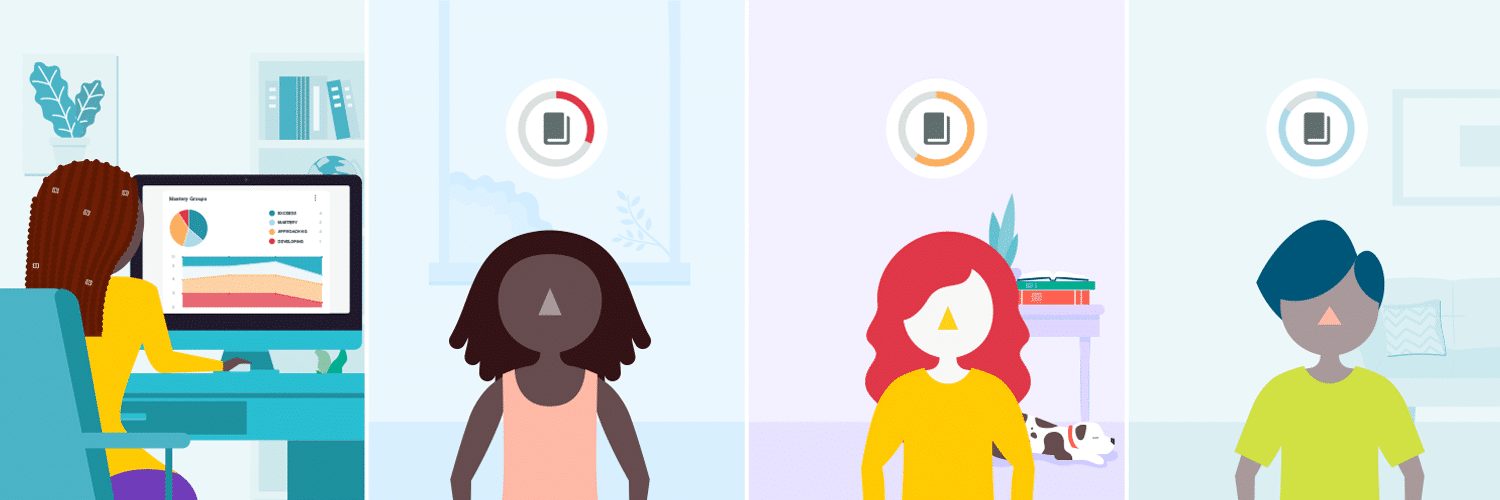
How can administrators support teachers operating in a hybrid or distance learning environment? This webinar uncovers ways to use Kiddom data to inform remediation and enrichment. Check out our previous webinar recaps below:
- How to Assemble Your Distance Learning Toolkit (Webinar Recap)
- How Can Educators Deliver Equity in a Digital Environment? (Webinar Recap)
- How Kiddom Schools & Districts are Preparing for the Fall (Webinar Recap)
- Building Authentic Connections with Students in Kiddom (Webinar Recap)
- Change Management for Implementation & Troubleshooting (Webinar Recap)
- Using Kiddom as an Instructional Coach to Effectively Impact Teachers (Webinar Recap)
Without classroom visits and in-person interactions with teachers and students, administrators have struggled to gain visibility in the classroom. At Kiddom, we want to help you work smarter, not harder, with in-depth data views at the school, classroom, and student levels.
This webinar functions as a part 2 from the week prior on using Kiddom data as an instructional coach. This time around, you will hear from Kiddom Chief Academic Officer Abbas Manjee and Opportunity Academy Principal Geoff Schmidt on a tiered approach to intervention for students and teachers. Then, you will learn how to use Kiddom data as a school leader to support a response-to-intervention (RTI) framework. Let’s begin!
Response to Intervention: What’s at Stake?
To start off, Abbas asked Geoff to summarize the struggle that administrators are facing in this unprecedented era of distance learning. Geoff returned to a metaphor that you may have heard or read about in last week’s webinar: “you’re the pilot, and you have these levers that you need to pull for different purposes to keep the plane steady.” Traditionally, administrators knew what levers they were working with: classroom observations, feedback, team collaboration, and traditional coaching sessions. This year, not many of those tools are still possible.
As a school leader, Geoff has to now rely on having the right data system in place. “Kiddom has certainly become that for us.”
Find out how he has reimagined tiered intervention in the clip below.
Next, Abbas gave a quick overview of Kiddom’s mission: “we fundamentally believe that curriculum, instruction, and assessment needs to be embedded all in one place in order for educators and administrators to make sense of the data and make meaningful strides toward intervention for students.”
Abbas and Geoff then kicked off a conversation on the benefits of having curriculum, instruction, assessment—and now, communication—all in one place. Listen in below:
The 3 Tiers of Intervention
Next, Abbas and Geoff launched a discussion of the 3 tiers in the response-to intervention framework:
Tier 1 is the “balcony view” across schools or classrooms. In this phase, you’re looking at the data to pull out big trends in assessment, instruction, or curriculum— “what’s working, and is it working for all my students?” Tier 1 interventions are leadership-driven, not yet involving teachers.
Tier 2 contains small group, targeted interventions: “this is a place where your resource bank comes in handy.” If you notice a trend in a specific standard, you can find aligned resources that will help. Ideally, teachers are identifying small groups of students that need support, but not every school has this data in place.
Tier 3 interventions are where you’re “getting granular.” In this phase, school leaders are identifying opportunities for collaboration between teachers, or between a teacher and a specialist, in order to benefit a specific student. Said student may be on an individualized education plan (IEP).
Learn about the 3 tiers in more detail in the clip below:
Kiddom Academy Data Views
Finally, it’s time to look into the Kiddom platform and see how our data views bring these 3 tiers to life!
Starting with the School Overview dashboard, Geoff talked through his thought process and what he looks for during a tier 1 intervention. “You’re looking for trends that are a tell to what the big picture challenges are in a school.”
In this balcony view of the whole school, you can quickly see how many assignments have been assigned, how many have been scored, and how many students are at a mastery level.
View the clip below to learn more about what Geoff looks for as a leader of a “mastery-based school that prides itself on delivering feedback.”
From the School Overview, Geoff clicked on a teacher to access the individual Teacher Dashboard. From here, you can see how students are doing in each of the teacher’s classes, as well as how many assignments have been scored by said teacher.
In the example data, only 8% of the 40 assignments have been scored, and 93% are missing. “That’s a conversation,” Geoff says. School leaders can use this data to prep their teachers for conversations about delivering feedback at the right time.
From the Teacher Dashboard, you can click once more to open the teacher’s view of the Kiddom platform. From there, you can see individual student progress and also open up assignments that have been graded. This enables the school administrator to independently get up to speed, without having to email their teachers to ask for student work. Learn more in the clip below:
For Tier 3 interventions, Geoff recommends using the Student Dashboard in Kiddom. “This is where you’ll identify if there are students who need broad interventions, if they’re struggling across classrooms.” In the example student data we explored during the webinar, the student was excelling in one class but not developing to mastery in another. But what if the data had been red across the board? “It’s going to be really important to have the right people collaborating,” Geoff says. “This Academy view allows me to start catching those trends a lot earlier.”
From the Academy view, again, you can click to see Kiddom through the student lens. Find out what this means for student feedback in this clip:
Whether you’re looking for school-wide trends, or at an individual student’s assignments, Kiddom has the data views that will help you spark meaningful conversations and informed action plans. Many thanks go out to Principal Geoff Schmidt of Opportunity Academy, Massachusetts for joining us on this webinar and showing us how he makes the most of Kiddom Academy!
Kiddom seamlessly connects the most critical aspects of teaching and learning on one platform.
For the first time, educators can share and manage digital curriculum, differentiate instruction, and assess student work in one place. Learners can take assessments online, see student performance data with the click of a button, and teachers have the insight and tools they need to create individual learning paths.
Are you thinking about bringing digital curriculum to your school or district?
Connect with us in a 15-minute meeting to learn more about available pre-packaged curriculum, and how the Kiddom education platform can support your learning community.